How to Check Zong Number 2024
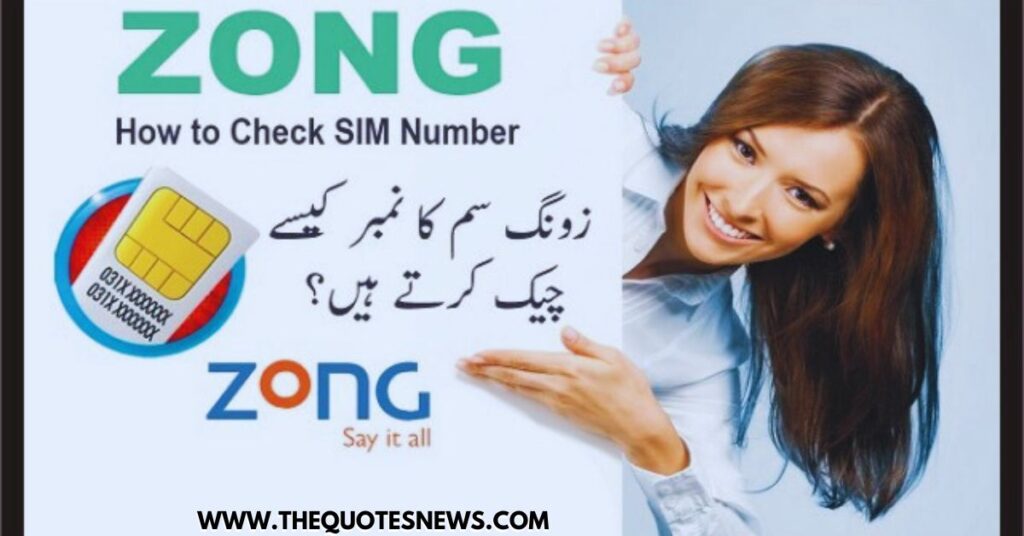
In the modern world, where communication plays a vital role in our daily lives, knowing your phone number is essential. Whether you’ve just purchased a new SIM card or simply forgot your number, being able to check your Zong number is a handy skill. Zong, one of Pakistan’s leading cellular networks, provides several methods for its customers to easily retrieve their phone numbers. In this comprehensive guide, we’ll walk you through various ways to check your Zong number, ensuring you’re always connected and informed.
How to Check Zong Number? Zong Number Check Code
Sad Quotes In Urdu Text About Life
Method 1: Dialing a USSD Code
The most straightforward method to check your Zong number is by dialing a USSD code. Follow these simple steps:
- Unlock your phone and open the dialer app.
- Dial *8# and press the call button.
- Wait for a few seconds, and you will receive a pop-up message displaying your Zong number.
Method 2: Using Zong’s Official Website
If you prefer a digital approach, Zong’s official website offers an online tool to check your number:
- Open your web browser and visit Zong’s official website (www.zong.com.pk).
- Navigate to the ‘Support’ or ‘Help’ section of the website.
- Look for the option that allows you to check your number.
- Enter the required information, such as your SIM card number or CNIC, as prompted.
- Follow the on-screen instructions, and your Zong number will be displayed.
Method 3: Contacting Zong Customer Support
Zong provides excellent customer support services, and you can easily get assistance in retrieving your number:
- Dial 310 from your Zong number to reach Zong’s customer support.
- Follow the automated voice prompts or choose to speak with a customer service representative.
- Verify your identity by providing necessary details, such as your CNIC or SIM card number.
- Request assistance in retrieving your Zong number.
- The customer support representative will assist you in finding your number.
Method 4: Checking via My Zong App
For Zong subscribers who prefer mobile apps, the My Zong app offers a convenient solution:
- Download and install the My Zong app from the Google Play Store or Apple App Store.
- Launch the app and log in to your Zong account. If you don’t have an account, you can register for one within the app.
- Once logged in, navigate to the ‘Account’ or ‘Settings’ section.
- Look for the option labeled ‘My Number’ or ‘Check My Number.’
- Your Zong number will be displayed on the screen.
Method 5: Checking on Your Zong SIM Card
If you have the physical Zong SIM card packaging, your number may be printed on it:
- Locate your Zong SIM card packaging.
- Check the surface of the packaging for any printed information.
- Your Zong number may be displayed along with other details, such as the SIM card serial number and PUK code.
Tips and Additional Information:
- Save Your Number: Once you’ve retrieved your Zong number, it’s a good practice to save it in your contacts or write it down in a safe place.
- Regularly Update Your Contacts: If you frequently switch between SIM cards or use multiple devices, make sure to update your contacts with the correct Zong number to avoid any communication disruptions.
- Keep Your Information Secure: When contacting Zong customer support or using online services, ensure that you’re sharing your personal information securely and only with authorized personnel.
By following these methods and tips, you can easily check your Zong number whenever needed, ensuring seamless communication and connectivity in your daily life. Whether you’re a new Zong subscriber or a long-time user, having quick access to your phone number is essential for staying connected with friends, family, and colleagues. Stay informed, and stay connected with Zong!